Webhook Developer Guide
Comprehensive Guide for System Integrators, API Developers, and Interested Parties on Webhook Implementation, Integration, and Testing.
Swimlane Diagram
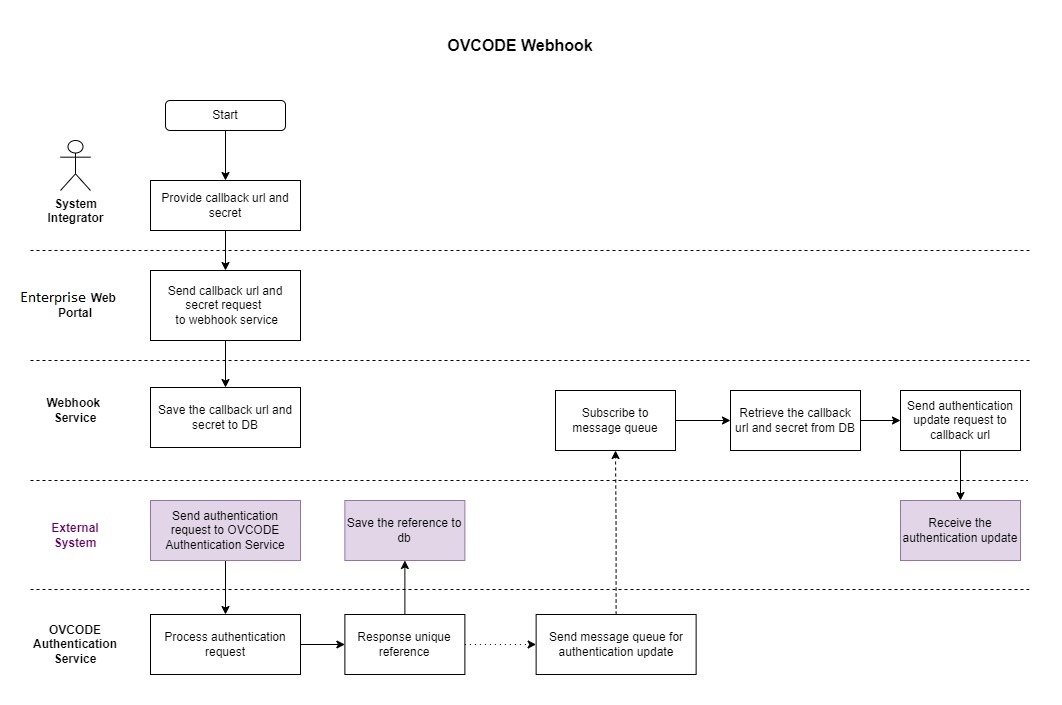
Getting Started
This webhook documentation is designed to help developers integrate their systems with the OVCODE API repository for authentication, create an HTTP API that updates their record when received the webhook request with x-api-secret security, add their webhook API endpoint to the OVCODE business portal under the project component for seamless communication, and test the OVCODE Authentication API to ensure its functionality. Additionally, this documentation provides information on how to monitor the system to ensure that the webhook request is received promptly and check the system database after receiving the webhook request to verify that the necessary records have been updated successfully.
Integration
1. Integration with the OVCODE API repository for Authentication
The OVCODE API repository provides developers with access to the OVCODE Authentication API. This API allows developers to authenticate users within their systems using OVCODE's secure and robust authentication mechanism. To integrate with the OVCODE API repository for authentication, developers must follow these steps:
- Sign up for an account on the OVCODE website and log in to the account.
- Obtain the API key by navigating to the API section of the account dashboard.
- Configure the system to connect to the OVCODE API repository using the API key.
- Use the necessary OVCODE API libraries or SDKs for the programming language.
Creating an HTTP API
2. Creating an HTTP API that updates the record when received the webhook request with x-api-secret security
The HTTP API allows developers to create endpoints that can accept HTTP requests, process the data, and update the relevant records in the system database. To create an HTTP API that updates the record when received the webhook request with x-api-secret security, developers must follow these steps:
- Configure the system to listen for HTTP requests on a specific endpoint that accepts POST requests.
- Implement a request handler that extracts the data from the incoming HTTP request and verifies that it contains the x-api-secret security token.
- If the x-api-secret security token is present, update the relevant record in the system database with the data contained in the request.
Webhook API Endpoint
3. Adding the webhook API endpoint to the OVCODE business portal under the project component for easy and seamless communication
The webhook API endpoint allows OVCODE to communicate with the developer's system seamlessly. To add the webhook API endpoint to the OVCODE business portal under the project component for easy and seamless communication, developers must follow these steps:
- Log in to the Enterprise Portal, navigate to the project component, and select the project.
- Click on the "Webhooks" tab and click the "Add Webhook" button.
- Enter the URL of the webhook API endpoint, select the events that should trigger the webhook, and click "Save."
3.1 The OVCODE Webhook Service will send the following details
Send HTTP Request to Callback URL
Headers:
{
"reference": "F-95ad51b6-a10a-49b0-b131-84752e2b422d",
"status_code": "S",
"cid": "QmdsF6eSo47eLwnHC3ChdefJC1vHaLZSKppVSVMoaYDN78",
"token_id": 1,
"hash": "47e795f5a9f9e091e2df10c692fcfe6c0af9e8206c160b2d6f1ea16f7df54057",
"file": "https://msovcode.blob.core.windows.net/encryption-test/Example.pdf",
"timestamp": "2024-05-31 09:04:53.0"
}
Expected Response from Callback URL
HTTP Code: 200
Body: OK
Content-Type: text/plain
Testing the Authentication API
4. Testing the OVCODE Authentication API and monitoring the system to ensure that the webhook request is received promptly
The OVCODE Authentication API must be tested to ensure its functionality. Developers must also monitor the system to ensure that the webhook request is received promptly. To test the OVCODE Authentication API and monitor the system to ensure that the webhook request is received promptly, developers must follow these steps:
- Use a testing tool or application such as Postman or cURL to send requests to the API endpoint.
- Verify that the API endpoint returns the expected response and that the authentication process is successful.
- Configure the system to log incoming webhook requests and their response codes.
- Monitor the logs to ensure that incoming webhook requests are received promptly and that the response codes indicate success.
Checking the System Database
Checking the system database after receiving the webhook request to verify that the necessary records have been updated successfully.